您当前位置:
首页 >
如何在Chrome扩展中与ContentScript通信
如何在Chrome扩展中与ContentScript通信
文章来源:谷歌浏览器官网
时间:2025-05-06
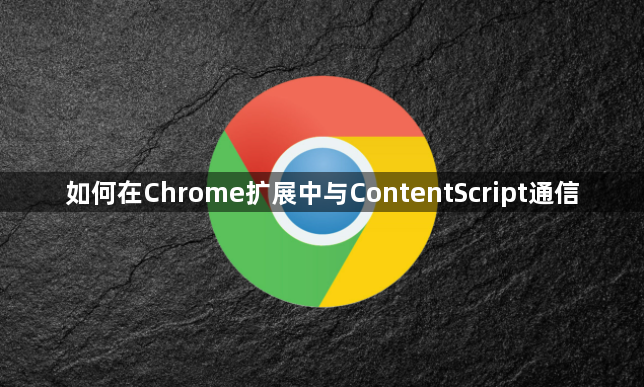
在开发Chrome扩展时,与ContentScript进行通信是一个常见且重要的操作。下面将为你详细介绍如何在Chrome扩展中与ContentScript实现通信。
一、了解基本概念
- Chrome扩展:是一种可以扩展Chrome浏览器功能的小应用程序,它运行在独立的进程环境中,具有特定的权限和能力。
- ContentScript:是在网页的上下文中执行的脚本,它可以访问和操作网页的DOM元素,但不能直接与浏览器的API交互。
二、通信方式及原理
Chrome提供了几种机制来实现扩展与ContentScript之间的通信,其中最常用的是消息传递(Message Passing)机制。通过这种机制,扩展和ContentScript可以相互发送和接收消息,从而实现数据的传递和交互。
三、具体操作步骤
1. 在ContentScript中发送消息到扩展
- 在ContentScript中,使用`chrome.runtime.sendMessage`方法来发送消息。例如:
javascript
// contentscript.js
var message = {
greeting: "Hello from ContentScript"
};
chrome.runtime.sendMessage(message);
上述代码中,我们创建了一个包含问候语的消息对象,并通过`sendMessage`方法将其发送出去。
2. 在扩展中接收来自ContentScript的消息
- 在扩展的后台脚本(background.js)中,使用`chrome.runtime.onMessage.addListener`方法来监听来自ContentScript的消息。例如:
javascript
// background.js
chrome.runtime.onMessage.addListener(function(message, sender, sendResponse) {
if (message.greeting) {
console.log("Received message from ContentScript: " + message.greeting);
sendResponse({reply: "Hello from Extension"});
}
});
上述代码中,我们定义了一个监听器函数,当收到消息时,检查消息是否包含`greeting`属性,如果有则打印消息内容并回复一个响应。
3. 在ContentScript中接收扩展的响应
- 在ContentScript中,调用`sendMessage`方法时,可以传入一个回调函数来接收响应。例如:
javascript
// contentscript.js
chrome.runtime.sendMessage({greeting: "Hello from ContentScript"}, function(response) {
if (response.reply) {
console.log("Received response from Extension: " + response.reply);
}
});
上述代码中,我们在发送消息后传入了一个回调函数,用于处理扩展返回的响应。
四、注意事项
1. 权限问题:确保在`manifest.json`文件中声明了必要的权限,以便扩展能够与ContentScript进行通信。例如:
json
{
"name": "My Chrome Extension",
"version": "1.0",
"manifest_version": 2,
"permissions": [
"tabs",
"activeTab"
],
"background": {
"scripts": ["background.js"],
"persistent": false
},
"content_scripts": [
{
"matches": ["
"js": ["contentscript.js"]
}
]
}
上述代码中,我们声明了`tabs`和`activeTab`权限,以便扩展能够与当前活动的标签页进行交互。同时,在`content_scripts`部分指定了要注入的ContentScript文件。
2. 安全考虑:在进行消息传递时,要注意验证消息的来源和内容,以防止恶意攻击。例如,可以在后台脚本中检查消息的发送者是否是预期的ContentScript。
通过以上步骤,你就可以在Chrome扩展中与ContentScript进行通信了。希望这个教程对你有所帮助,让你能够顺利地开发Chrome扩展并与ContentScript进行交互。
